7 Interesting Things You Can Do With Ubuntu
Ubuntu is an open-source, Linux-based operating system. For people who want an alternative to Windows OS or OS X on Mac, Ubuntu is a good choice that offers plenty of flexibility and customizations.
It’s also secure, giving users peace of mind knowing their data is not at risk.
Switching operating systems is a big step, especially if you’re not super into computers or if you’ve been using the same operating system for years. It can feel like you have to learn how to use a computer all over again.
Ubuntu lets you change many things in the system. Its mission is different than other companies, because it’s free. Creators ensure that each user’s experience is unique.
In addition, you can make significant design and function changes, because it’s open source; you don’t have to worry about restrictions other companies sometimes put in place.
If you’re new to Ubuntu, here are some things you can do with the operating system once it’s installed.
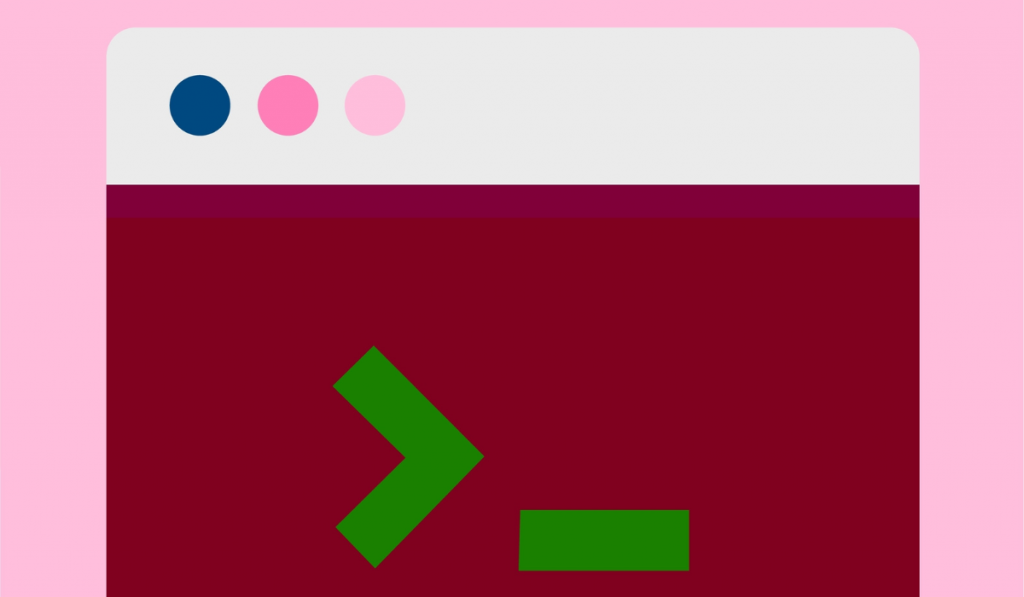
1. Choose an Ubuntu Theme
One of the best things about Ubuntu is that you have an endless range of themes to choose from. You can choose colors, pictures, layouts, and custom icons to make your desktop unique.
With Ubuntu, you’re not stuck dealing with the same handful of stock themes, as in other operating systems. Here, you get to choose anything you want!
Design custom shortcuts and commands that improve your user experience. You can make things faster no matter what you’re doing, whether playing games or working.
Because the system is open-source, creators from around the world make themes available to users everywhere. You can find both paid and free options to choose from.
Many people use Linux stations powered by Ubuntu when they want a machine to only do one or two things very well. They don’t need all of the other functions of other operating systems.
Ubuntu is an effective, free solution that gets the job done.
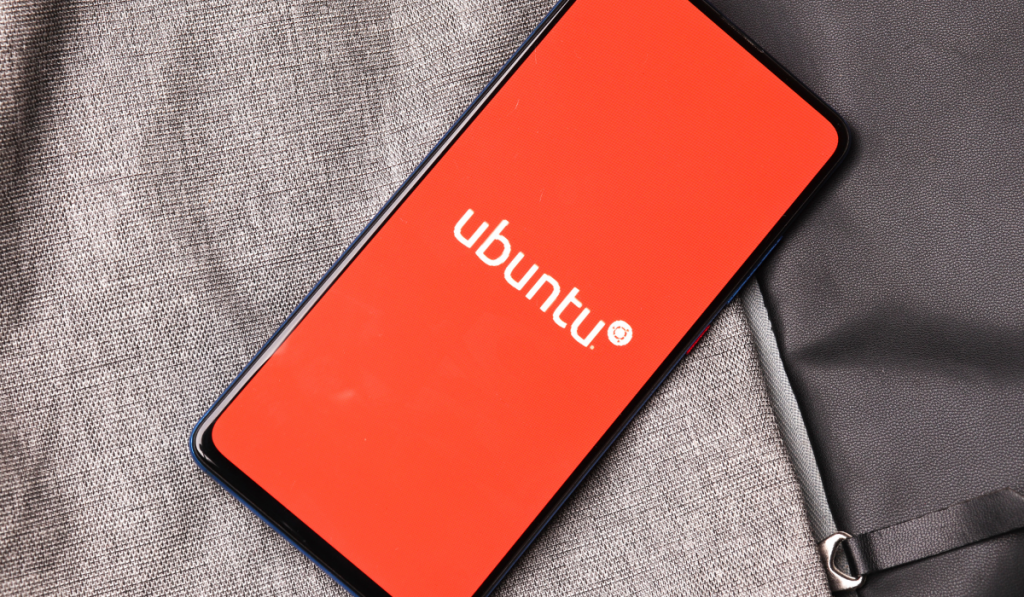
2. Explore Tons of Free Apps
Not only is Ubuntu free, but many of the popular apps available are free as well. While it’s true that you won’t find the same apps as in the Apple Store, there are still many great options.
Ubuntu users can download many well-known apps, such as Spotify, Skype, and Telegram, to name a few.
It’s also a great place to explore new indie apps that aren’t mainstream yet.
Developers can make their apps available on Ubuntu much easier than bigger platforms like Google, Microsoft, or Apple. This means you can get beta versions earlier on Ubuntu.
3. Make Your House Smarter
Tech lovers use Ubuntu to make their homes smarter. There’s really no limit to the tasks you can automate.
For example, once your kid is done vacuuming, they could earn an hour of gaming time on the PlayStation. They can hit a button near the console that turns on the PlayStation and logs the time they play.
You can also program your lights to turn on and off at certain times or install an automatic lock. With basic programming knowledge, you can control your house with the touch of a button.

4. Use Ubuntu for Gaming
Similar to app developers, creators can also release their games earlier on Ubuntu.
There are many games available, both free and paid. You can also install compatibility layers that make it possible to run Windows games on your Ubuntu system.
5. Enjoy Faster Performance
Ubuntu does not come with a bunch of software programs you won’t use. When you install Windows, you most likely get many more programs than you need. This takes up storage space and slows down your performance.
Ubuntu is a Linux-based system that comes with a few programs and then lets you download what you need. That means you can enjoy faster boot times and fewer crashes.
It’s also typically free from viruses; people aren’t looking to exploit Ubuntu, as is possible with other larger operating systems.

6. Get More Years Out of Old Computers
Windows and OS X only support certain hardware specifications. They do a decent job, but they can become obsolete relatively quickly.
One use for Ubuntu is reviving old hardware, such as an old computer or laptop. Users can install Ubuntu and use a new operating system rather than letting the device go to waste.
This could allow you to save money by not buying a new laptop when your Windows system is obsolete.
7. Learn Programming Languages
Learning to code is hard. You can practice in virtual sandboxes, but eventually, you’ll want to put things to the test in a real environment.
Remember that it’s not wise to risk messing with configurations or command lines on your main machine. You could make mistakes that lead to mandatory resets and lose all of your data.
Instead, using an Ubuntu terminal is a great way to test your programming skills and learn new coding languages. Because it’s speedy and easy to install, you can make errors without worrying that it will cost you hours.
In addition, a separate terminal means you never have to risk losing anything important, like work or personal projects.
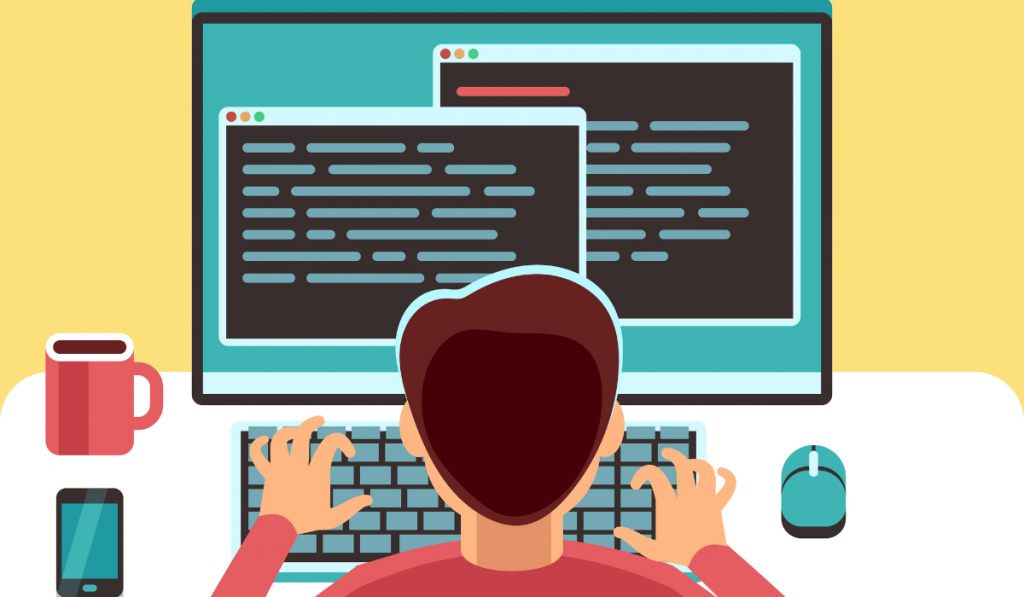
Ubuntu offers an experience that lets you dive into how computers work better than with other operating systems.
Most people are pleasantly surprised when they begin using Ubuntu. It sounds obscure and something only meant for tech people. The Windows and OS X worlds may feel safer.
However, anyone can learn Ubuntu. If you have a spare machine that you don’t know what to do with, give it a try. You’ll gain some basic knowledge about how Ubuntu works, and you may end up liking it.






